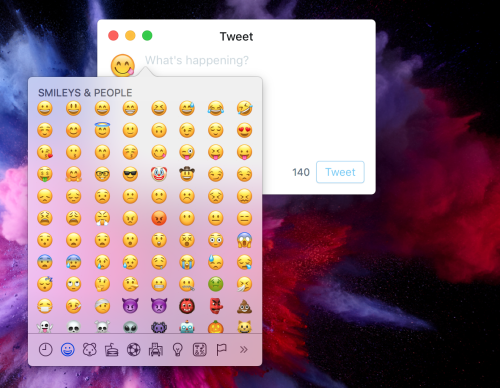Hello,
As I am using Apache, I had to figure out how to configure it to work with flaskbb. So here are the two config files that you need
First, modify the file wsgi.py to :
import os
activate_this = '/home/www/flaskbb/venv/bin/activate_this.py'
with open(activate_this) as file_:
exec(file_.read(), dict(__file__=activate_this))
import sys
sys.path.insert(0, '/home/www')
sys.path.insert(0, '/home/www/flaskbb')
from flaskbb import create_app
from flaskbb.utils.helpers import ReverseProxyPathFix
_basepath = os.path.dirname(os.path.abspath(__file__))
# will throw an error if the config doesn't exist
#flaskbb = create_app(config='flaskbb.cfg')
application = create_app('/home/www/flaskbb/flaskbb.cfg')
# Uncomment to use the middleware
#flaskbb.wsgi_app = ReverseProxyPathFix(flaskbb.wsgi_app)this assumes that you have clone flaskbb into /home/www and that you have created your virtualenv into that directory
Secondly, create a conf (ie : 020-flaskbb.conf) file into your Apache conf directory (probably /etc/apache2/sites-avaible) with :
<VirtualHost *:80>
ServerName forum.mysite.com
DocumentRoot "/home/www"
WSGIDaemonProcess flaskbb processes=2 threads=2 display-name=%{GROUP} python-home=/home/www/flaskbb/venv
WSGIProcessGroup flaskbb
WSGIScriptAlias / /home/www/flaskbb/wsgi.py process-group=flaskbb application-group=%{GLOBAL}
Alias /static/ /home/www/flaskbb/flaskbb/static/
<Directory /home/www/flaskbb/>
Require all granted
WSGIProcessGroup flaskbb
WSGIApplicationGroup %{GLOBAL}
Order allow,deny
Allow from all
</Directory>
</VirtualHost>
<VirtualHost *:443>
ServerName forum.mysite.com
DocumentRoot "/home/www"
WSGIDaemonProcess flaskbbs processes=2 threads=2 display-name=%{GROUP} python-home=/home/www/flaskbb/venv
WSGIProcessGroup flaskbbs
WSGIScriptAlias / /home/www/flaskbb/wsgi.py process-group=flaskbbs application-group=%{GLOBAL}
Alias /static/ /home/www/flaskbb/flaskbb/static/
WSGIPassAuthorization On
<Directory /home/www/flaskbb/>
Require all granted
WSGIProcessGroup flaskbbs
WSGIApplicationGroup %{GLOBAL}
Order allow,deny
Allow from all
</Directory>
# SSL Engine Switch:
# Enable/Disable SSL for this virtual host.
SSLEngine on
# A self-signed (snakeoil) certificate can be created by installing
# the ssl-cert package. See
# /usr/share/doc/apache2.2-common/README.Debian.gz for more info.
# If both key and certificate are stored in the same file, only the
# SSLCertificateFile directive is needed.
SSLCertificateFile /etc/ssl/server.crt
SSLCertificateKeyFile /etc/ssl/server.key
</VirtualHost>Create a link to that file in the directory /etc/apache2/sites-enabled with the command
ln -s ../sites-avaible/020-flaskbb.conf .Reload the apache config with the commande
service apache2 reloadNow point your browser on your url (ie. http://forum.mysite.com) and you should land on your forum.
Hoping it helps